If the WebPhone cannot connect, we need to verify the following steps: • Ensure that the browser is Google Chrome. • Confirm that it is an up-to-date version of Google Chrome. • Click on the menu button labeled "Chrome Options," located in the upper right corner, represented by three dots as an icon.
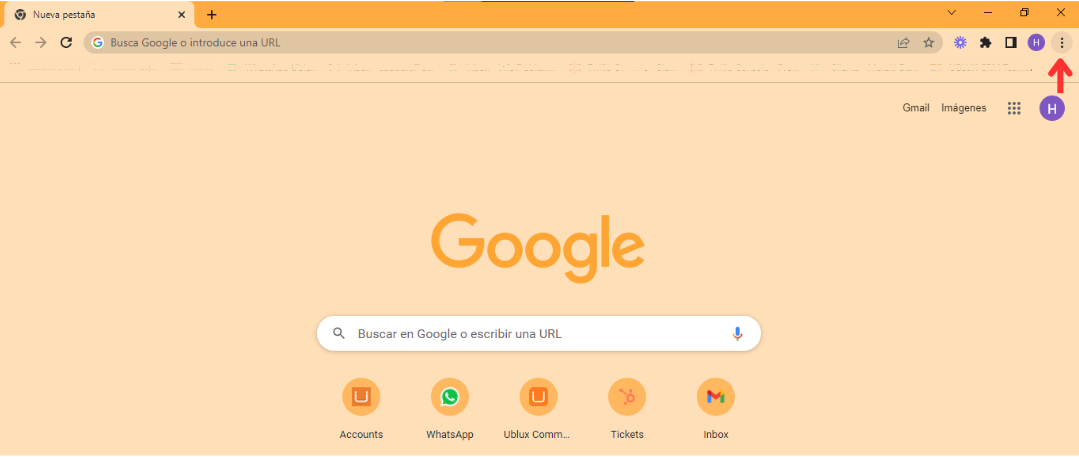
A pop-up menu with several options will appear.
Scroll down to the Help option. When hovering over Help, another menu will expand. Select the Google Chrome Information option.
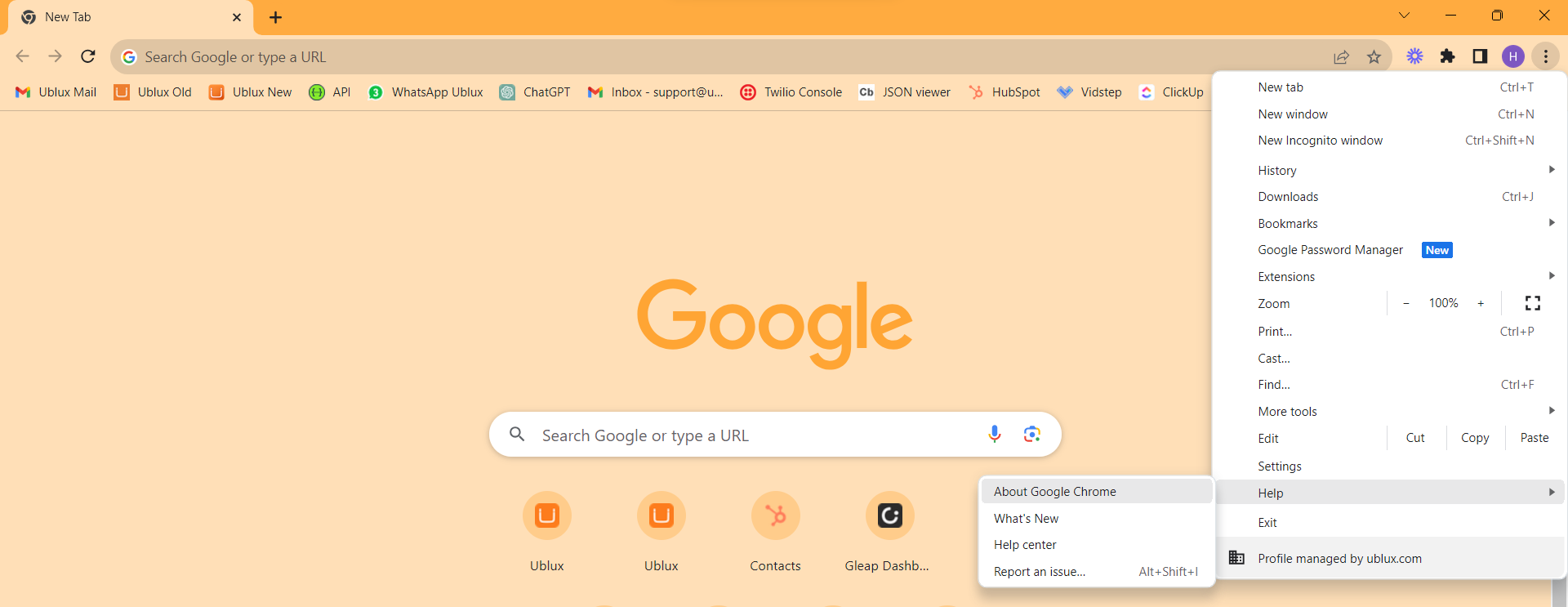
A screen will open, displaying all the Chrome data.
If an update for Chrome is required, the update process will commence automatically.
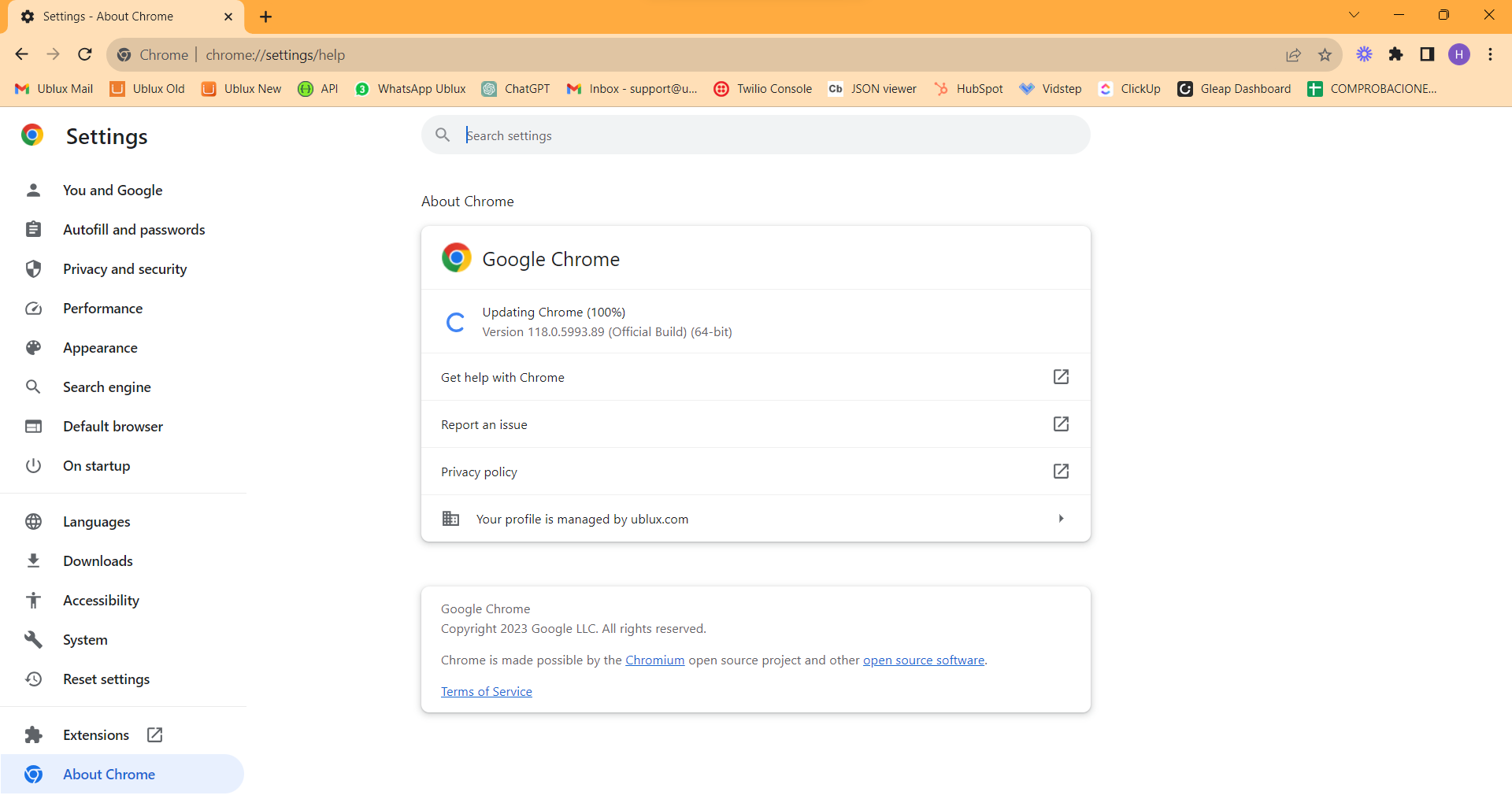
Upon completion of the update, it will prompt to restart Chrome.
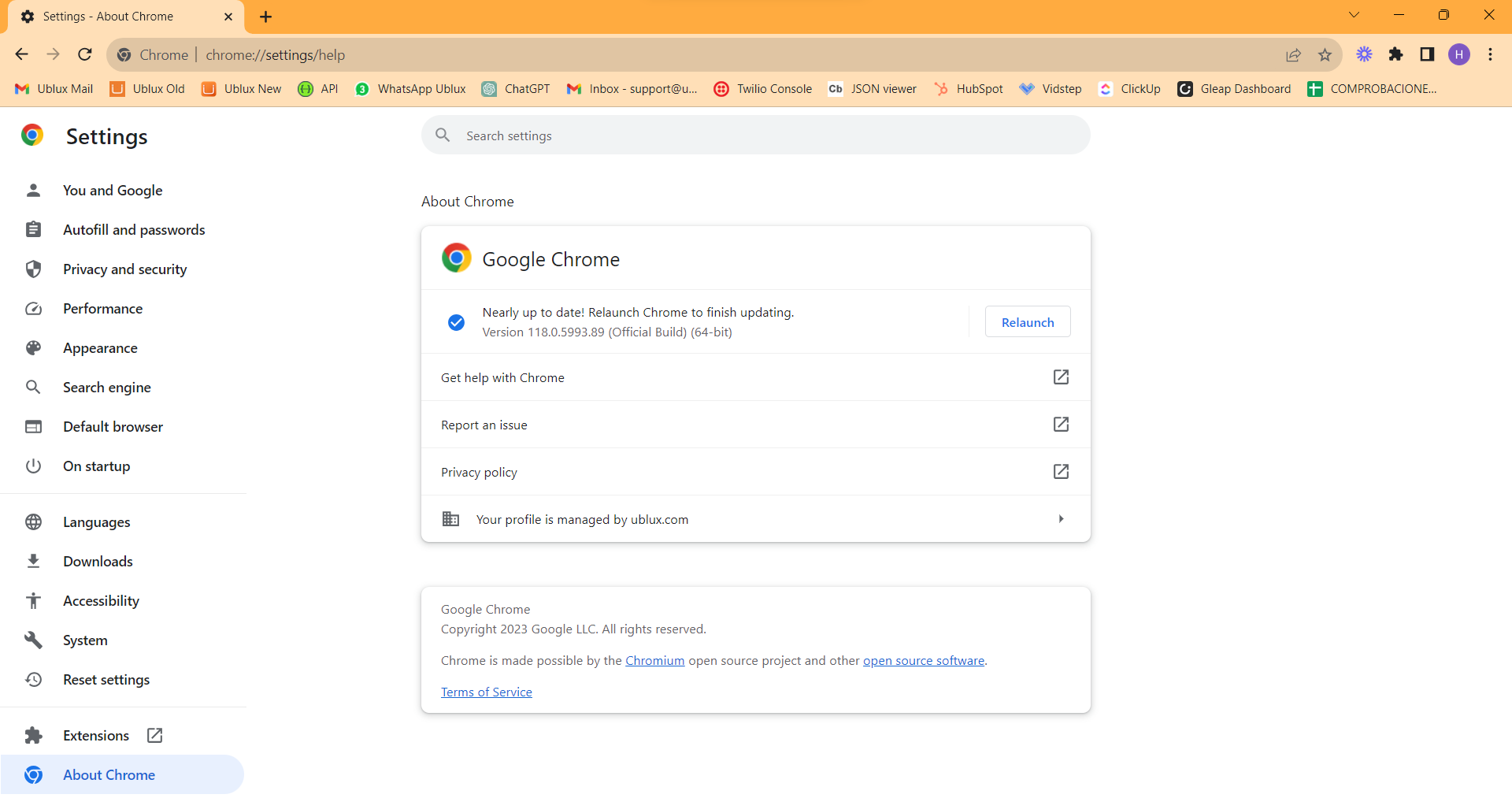
Once Chrome has been updated or if you already had the latest version, it will appear as follows: